If you search for Spotify via the app store on your brand new Kindle Fire, the predictive text will suggest “spotify” and “spotify app.” However, the results display only Pandora, Rdio, a collection of songs from Glee and Cut The Rope.
However, you can use Spotify on your Kindle Fire. See?
Now, how did I make this miracle happen? Simple.
- From the main screen, tap the tiny gear in the upper right to access Settings > More > Device > Allow installation of Applications (from unknown devices)> select “ONâ€
- From the main screen, select Web and browse to http://m.spotify.com/us/ — from there, select the link to “manually download the application.”
- It will appear that nothing has happened, but not so fast. Look in the upper left and select the circled number next to the name of your Kindle Fire to access “Notifications†and monitor your download. Once the download is complete, double-tap the APK file, select “Install†and press “Open†when the installation is complete.
Voila. Now you’re Spotify-ing on your Kindle Fire.
UPDATE: Aye, but here’s the rub. Once you start playing, can you stop? Take a look at the photo above. Do you see what I just noticed? The progress bar for the track is at the bottom of the screen, but controls for Play/Pause, Forward and Reverse appear to be hidden behind the seemingly non-dismissable soft-keys (Home, Back, Menu, Search) built in to the Kindle Fire UI. As with the iPhone incarnation of the Spotify app, you can swipe left or right through your queue, but pausing …
Can’t be done? (Please correct me if I’m wrong.)
UPDATED UPDATE: You can pause your current Spotify app by unplugging your headphones. Now, if you want to start it up again, you’ll need to swipe to the next track and back.
I suppose the lesson to this is: While Spotify will run and run well on your Kindle Fire, the Spotify app needs to be updated to accommodate the peculiar tenacity of the Kindle Fire’s ever-present softkeys.
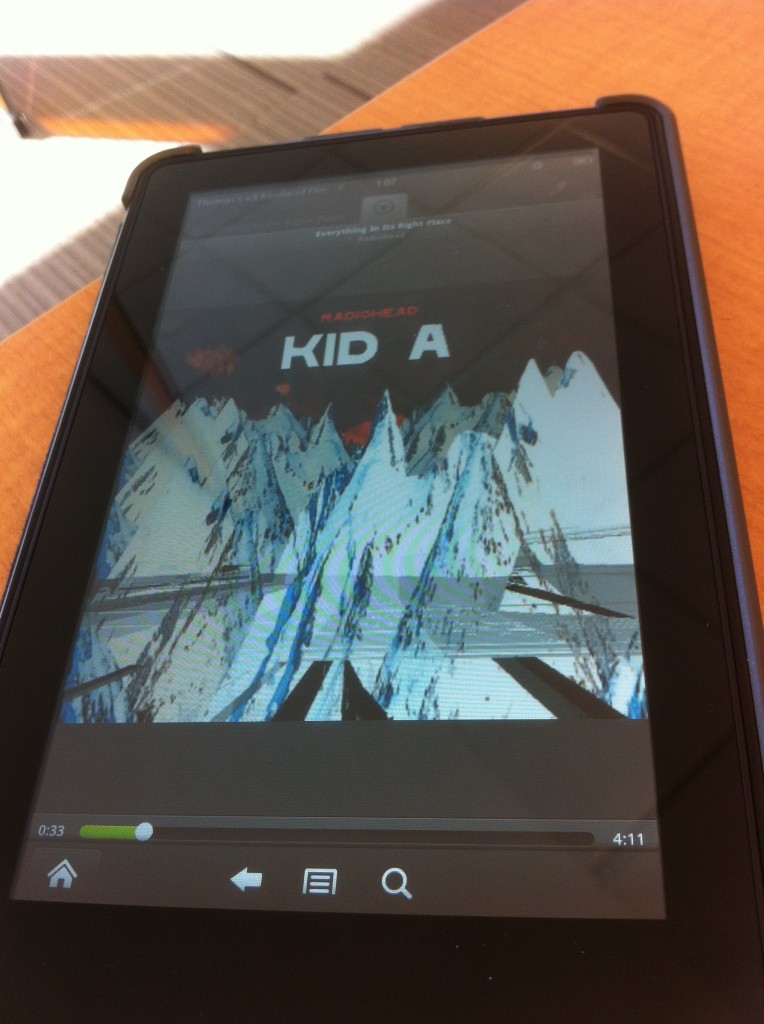
3 responses to “Yes, You Can Spotify On Your Kindle Fire”
Are you having trouble keeping spotify Online while running, even with full Wi-Fi service>?
Yes. Ever since the update to the latest and greatest version, Spotify refuses to shift out of Offline status.
Thomas, have you solved the stuck in offline problem? I have two accounts, and this happened with one of them, so I’m reluctant to go offline on the other one if there’s no hope to go live again.
I found this page because I was trying to find out how to pause and get back to the player screen from playlist view.